Sellux Pro: Amazon ppc optimizer - maximize your profit
Optimize your campaigns for superior performance and unlock their full potential. By implementing effective strategies, you can achieve significant time savings while effortlessly reducing costs. Experience the benefits of streamlined operations and enhanced results today!
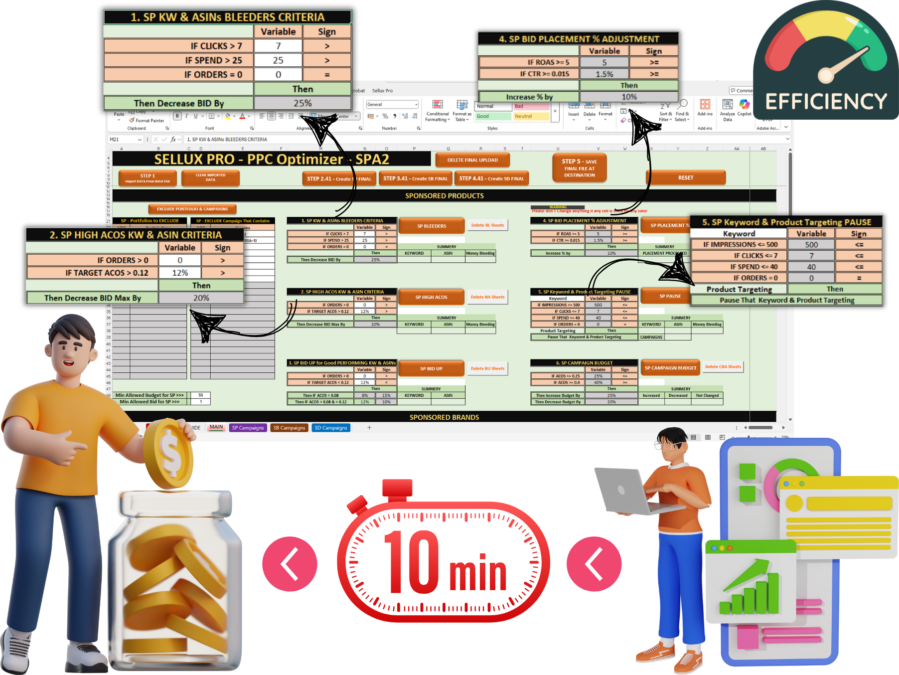
Supercharge Your Campaigns: Start Optimizing Today for Optimal Results!
Take your Amazon PPC campaigns to the next level by implementing targeted optimization strategies. By analyzing performance metrics and adjusting your bids and keywords, you can enhance visibility and drive higher conversion rates. Don’t wait—begin optimizing now to maximize your ROI and achieve the best possible results for your business!
Bid Adjustment
Bid adjustment allows you to modify your bids for specific keywords or placements based on their performance, ensuring you allocate your budget effectively. By increasing or decreasing bids, you can optimize visibility and maximize return on investment for your Amazon PPC campaigns.
Keywrod Adjustment
Keyword adjustment involves refining your keyword strategy by removing based on their performance metrics. This helps you optimize your campaigns by focusing on high-performing keywords while eliminating those that underperform, ultimately improving your ROI and campaign effectiveness.
Budget Adjustment
Budget adjustment is the process of modifying your advertising budget to allocate more funds to high-performing campaigns while reducing spending on underperforming ones. This strategy helps optimize overall ad performance and maximize return on investment.
And, many more!
Love from our clients
We continuously try to provide the best tools and feature-rich tools. Our goal is to look after the customer’s needs.
Excellent 4.9 of 5 stars rating
Thanks a lot for your automation sheets... its really worth and made my whole campaign creation and optimization work super easy and the customization you provided as per my request is superb!
Very professional and courteous throughout. The final project was delivered exactly as we wanted, would definitely work with this freelancer again.
The optimization tool is very easy to use and turns the ours of works into minutes. Next in sometime I will order for another automation as well.
Thanks to SelluxPro for his expertise in PPC automation. It took some time to iron out the details, but he effectively addressed the necessary points I needed. He is indeed a skilled professional.
Thanks sellux pro for this tool. Now I am able to write anything with this tool. I can create product listing content, keyword list, email copy for customer or supplier, POA for amazon, Content for case raise regarding any issue to amazon seller support etc.
Bleeders Optimizer
Bleeders optimization in Amazon PPC allows you to identify underperforming keywords or products within your campaigns.
Our tool helps you find "bleeders," which are characterized by high clicks and spending but no orders. By using our tool, you can easily reduce bids or adjust your budget for these ineffective keywords, optimizing your campaigns for better performance and return on investment.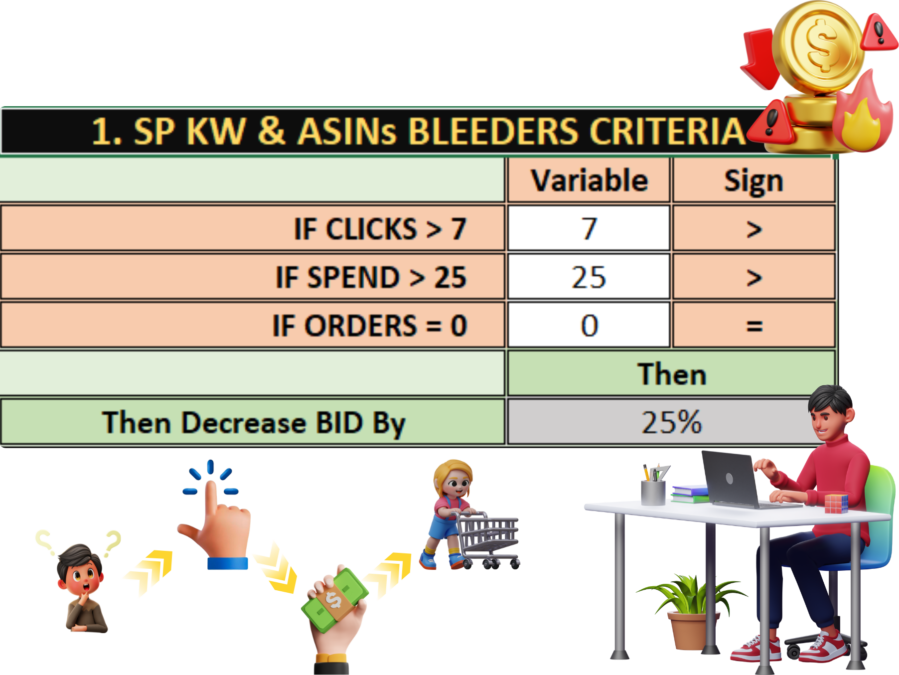
High ACOS Optimizer
High ACOS in Amazon PPC signifies that a large portion of your sales revenue is being spent on advertising, indicating inefficiency in your campaigns.
With our tool, you can easily identify when your ACOS exceeds a certain threshold (like 12%), allowing you to take action. This helps you optimize your advertising strategy and reduce costs effectively.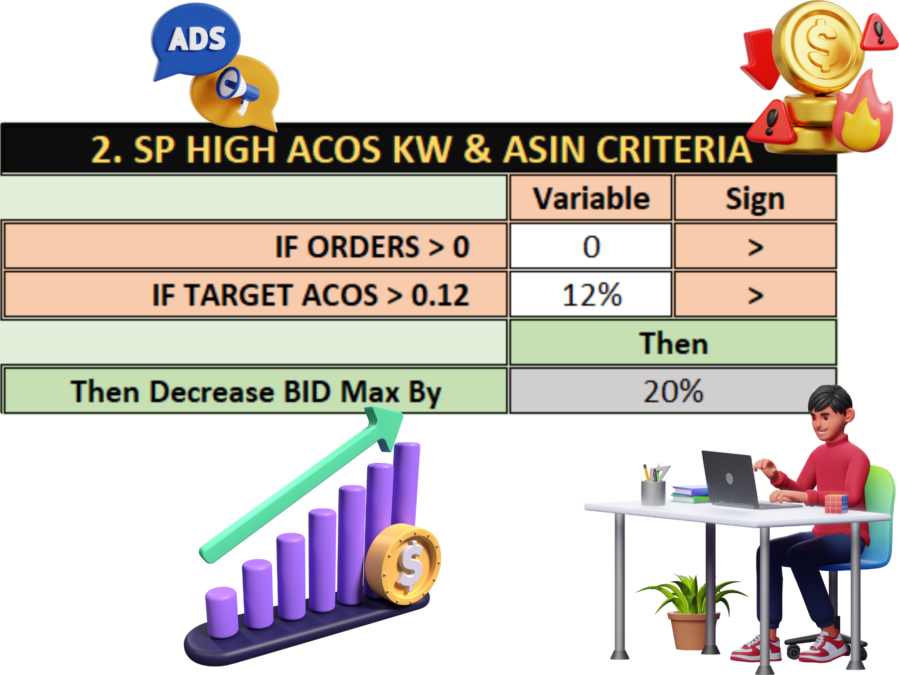
Bid Up Optimizer
Bid Up Optimization in Amazon PPC is a strategy that allows you to increase bids for well-performing keywords or targets using our tool.
By identifying keywords with low ACOS and generating orders, you can easily raise bids to enhance visibility and drive more sales. Our tool simplifies this process, helping you maximize your return on investment and ensure your ads remain competitive in search results.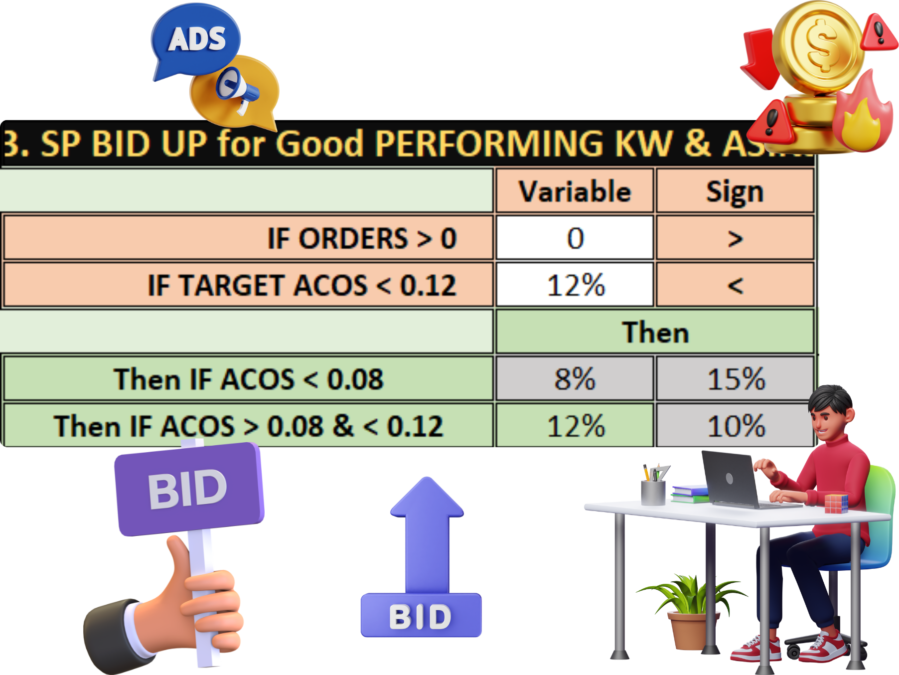
Placement Optimizer
Placement % in Amazon PPC represents the proportion of your budget allocated to specific ad placements, like the top of search or product detail pages.
Our tool allows you to easily optimize these placements based on performance metrics.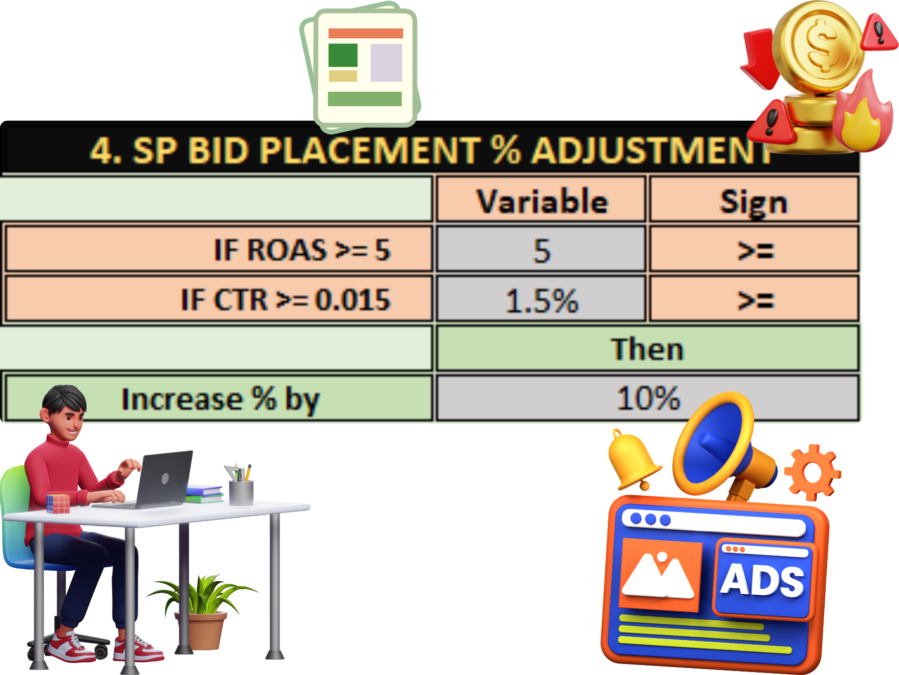
Campaign / KW Pause
With our tool, you can easily manage your campaigns by following these steps:
Select Pause Option: Decide whether you want to pause targeting or entire campaigns. Keep in mind that you can only select one option at a time.
Set Criteria for Pausing: Establish criteria based on impressions, clicks, spend, and orders that will trigger the pause. This helps ensure you only pause underperforming elements.
Execute Pause: After setting your criteria, simply click the “SP PAUSE” button to implement the pause for the selected campaigns or targeting.
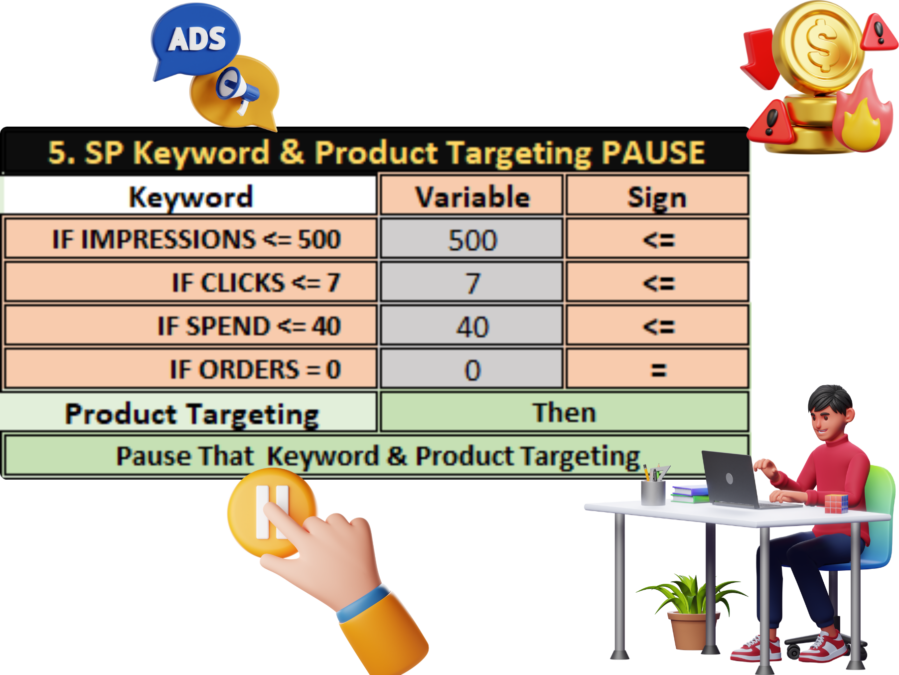
Budget Optimizer
Budget Optimization in Amazon PPC allows you to strategically manage your advertising budget for maximum effectiveness.
With our tool, you can easily adjust budgets based on performance metrics like ACOS, ensuring that every dollar spent yields the highest return. Optimize your campaigns effortlessly and enhance your sales outcomes using our tool!
Exclude Option
If you want to avoid optimizing branded campaigns, recently launched campaigns, or well-performing ones, our tool makes it easy to exclude them.
Simply select the relevant options, and you can focus your efforts on the campaigns that need attention. Optimize your strategy effortlessly with our tool!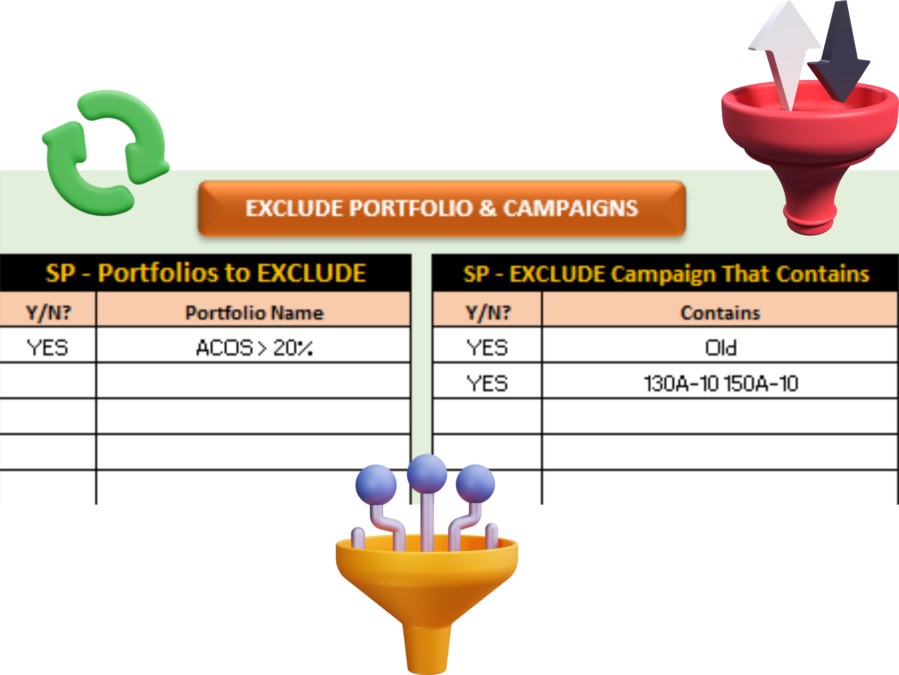
Import / Export
With our tool, importing raw files and exporting final files is incredibly easy—no more tedious copy-pasting! Streamline your workflow and manage your data efficiently with just a few clicks. Experience hassle-free file management with our tool!

Ready to Upload
With our tool, managing your work has never been easier!
Saving Your Work: After finishing all optimization processes, simply click the “STEP 5 SAVE FINAL FILE AT DESTINATION FOLDER” button. This will allow you to choose a folder on your computer to save the important sheets.
Upload to Amazon: Once your files are saved, you can easily upload them to Amazon for your advertising optimization efforts.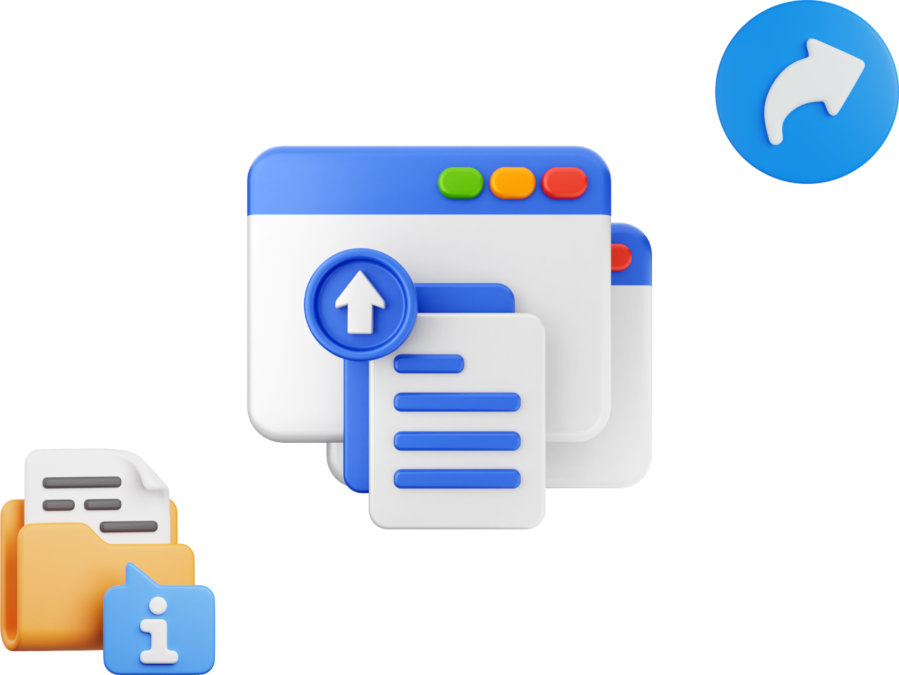
Straightforward Pricing, Exceptional Value
We are here to help! Sellux Pro includes extensive documentation to use every aspect of the tool, but if you need further assistance, we will be right there with you on our fully monitored support!
Basic
Perfect for newbie- Single license
- Bleeders optimization
- High ACOS optimization
- Bid up optimization
- Placement % optimization
- Campaign / KW pause
- Budget optimization
- Sponsored products
- Sponsored brands
- Sponsored display
Single License
Perfect for newbie- Single license
- Updates for 1 Year
- Support for 1 Year
- Bleeders optimization
- High ACOS optimization
- Bid up optimization
- Placement % optimization
- Campaign / KW pause
- Budget optimization
- Sponsored products
- Sponsored brands
- Sponsored display
3 License
Perfect for growth- 3 license
- Updates for 1 Year
- Support for 1 Year
- Bleeders optimization
- High ACOS optimization
- Bid up optimization
- Placement % optimization
- Campaign / KW pause
- Budget optimization
- Sponsored products
- Sponsored brands
- Sponsored display
10 License
Perfect for agency- 10 license
- Updates for 1 Year
- Support for 1 Year
- Bleeders optimization
- High ACOS optimization
- Bid up optimization
- Placement % optimization
- Campaign / KW pause
- Budget optimization
- Sponsored products
- Sponsored brands
- Sponsored display
Check out our Refund Policy and Support policy. All pricing is in USD or INR.
You can change plans or cancel your account at any time. Read more about the Privacy Policy.
However, if you wish to receive tool updates and support in the following year, you will need to renew your license with 60% discount.
One-time payment model, allowing you to use the license even if it has expired without the need for renewal.
Get Support
Here are the answers to all your questions!
Documentation
A comprehensive knowledge base is available in our support section. Simply select your product and use the quick navigation or search bar to locate your query.
Video Tutorials
You'll also have access to documentation and video tutorials. Additionally, our outstanding support team is here to assist you with any help you may need.
Get a Support
Send us a WhatsApp message if you have any questions or need assistance with planning your Amazon PPC.
Frequently Asked Questions
Which Microsoft Excel version is required for Tools?
For all automations, the minimum required version is Microsoft Excel 2019 or any later version. It is recommended to use Excel 2019 or a newer version to ensure compatibility and to access the latest automation features and enhancements.
Automation is working for Windows & MacOS?
No, the automation tool is currently designed to work on Windows only. It is not compatible with MacOS at this time. Please ensure that you have a Windows operating system to use the automation features provided.
Are future updates included in the subscription?
Yes, future updates are included. Since Amazon frequently changes the column layout, we will release updated versions whenever these changes occur. You’ll receive the updates directly on tool dashboard, so there’s no need to search elsewhere.
Internet connection is required while using a automation?
Yes, an internet connection is required at the time of opening the automation to ensure the necessary components and data can be accessed. However, once the automation has successfully opened and initialized, an internet connection is not always required to continue running the automation smoothly. It depends on the specific tasks and functions of the automation being executed. It is recommended to have a stable internet connection for optimal performance and to ensure that any updates or additional data required during the automation process can be retrieved as needed.
What is the primary function of the Amazon PPC Optimization Automation Tool?
The tool is designed to streamline the management of Sponsored Products, Sponsored Brands, and Display Ads, enabling users to optimize their advertising campaigns efficiently.
How do I import data into the MAIN sheet?
To import data, click on the “IMPORT DATA FROM BULK FILE” button in the MAIN sheet, select your bulk file, and confirm the import when prompted.
Can I exclude specific portfolios or campaigns from my analysis?
Yes, you can exclude portfolios by entering their names in the Portfolio table and marking them with “YES.” For campaigns, enter a unique identifier or the full campaign name in the Campaign table.
What criteria should I use to identify “bleeders” in my campaigns?
- Bleeders are identified by the following criteria:
- Clicks greater than 7
- Spend greater than 25
- Orders equal to 0
- Or you can apply your criteria as per your requirement.
How do I adjust bids for high ACOS targets?
Set your high ACOS criteria (e.g., ACOS > 12%) and specify the bid reduction percentage. Then, click the “SP HIGH ACOS” button to generate the upload file.
What should I do if I want to pause a campaign?
Decide whether to pause targeting or the entire campaign. Set your pausing criteria based on impressions, clicks, spend, and orders, then click the “SP PAUSE” button to implement the pause.
How can I manage my budget based on ACOS performance?
You can set criteria to increase the budget by 25%* if ACOS is less than or equal to 25%*, or decrease it by 20%* if ACOS is 40%* or higher. Use the “SP CAMPAIGN BUDGET” button to apply these adjustments.
*** You can adjust % as per your requirement.Can I execute multiple optimization steps at once?
Yes, you can choose to execute steps 1 through 6 simultaneously or as needed based on your campaign requirements.
What happens after I click the “STEP 2.41 CREATE SP FINAL” button?
This action generates two files: an SP BACK UP file that stores your previous settings and an SP FINAL UPLOAD file that reflects the changes made.
How do I save my final files after completing the optimization processes?
Click the “STEP 5 SAVE FINAL FILE AT DESTINATION FOLDER” button, which will allow you to select a folder on your computer to save the final sheets. Once saved, you can upload these files to Amazon.
